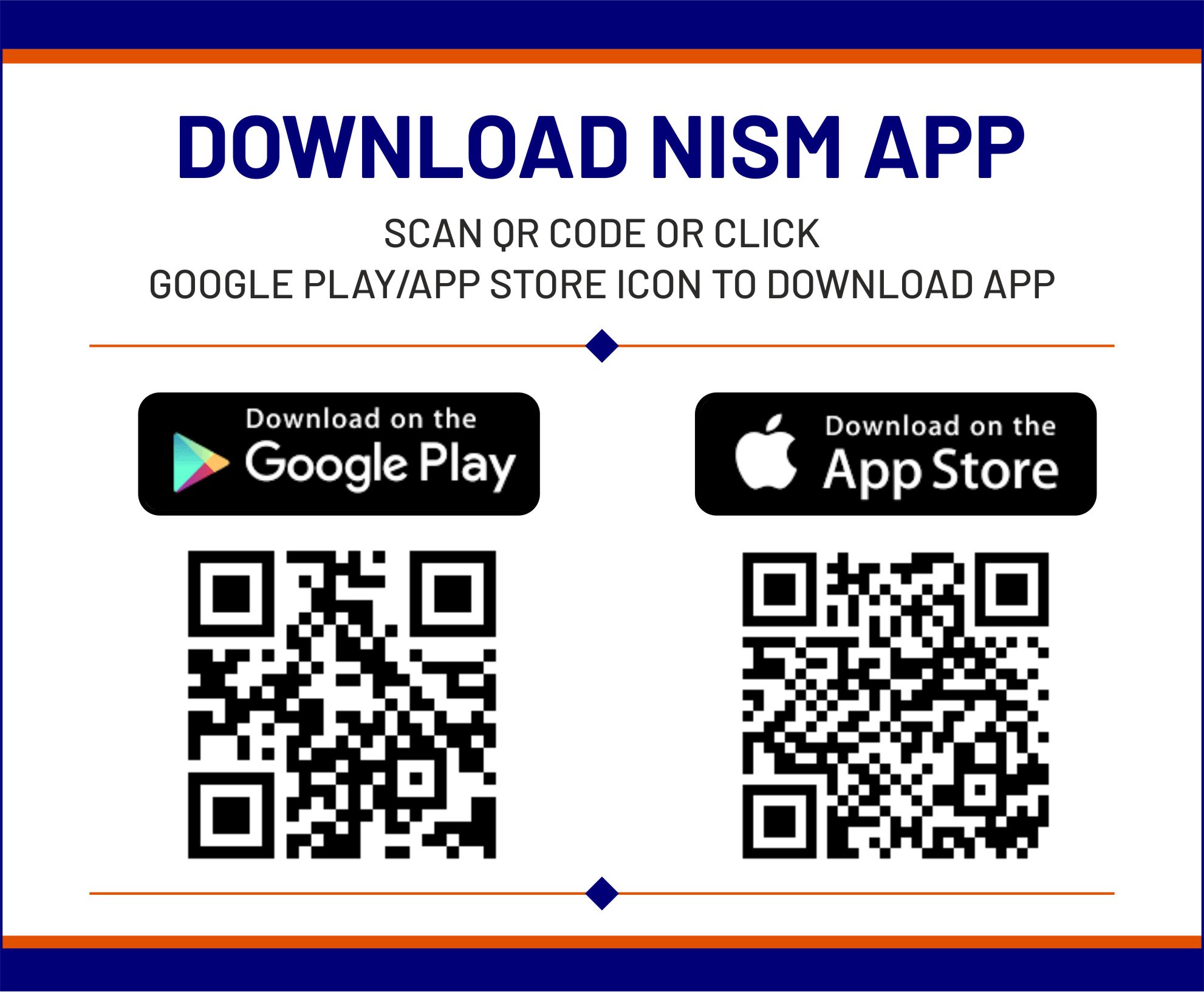NISM pleased to announce the issuance of certificates from Digilocker as an additional facility for candidates of Exam Certification and CPE/e-CPE Certification. Candidates can download their Certificates from Digilocker by providing the valid credentials.
DigiLocker is an initiative of Ministry of Electronics & IT (MeitY) under Digital India programme provides secure cloud based platform for storage, sharing and verification of documents & certificates.
The issued documents in DigiLocker system are deemed to be at par with original physical documents as per Rule 9A of the Information Technology (Preservation and Retention of Information by Intermediaries providing Digital Locker facilities) Rules, 2016 notified on February 8, 2017 vide G.S.R. 711(E).
Candidates can register/login to Digilocker Mobile App through (https://play.google.com/store/apps/details?id=com.digilocker.android) / Website (https://www.digilocker.gov.in/).
Steps to be followed:
1. Open the Digilocker App
2. Go to Education Section
3. Select “National Institute of Securities Markets” option
4. Click on “Examination Result Certificate”
5. Enter NISM Enrolment Number and PAN
6. Click on Get Document to view and download the NISM Certificate.
7. To open the certificate, use your PAN
For any more information or clarifications, please contact NISM’s Certification Helpdesk at : certification@nism.ac.in or 8080806476.